PDF to ZIP
Easily convert PDF to ZIP file online for free. Compress your PDF files into a ZIP file quickly with our user-friendly PDF to ZIP converter.
Share on Social Media:
Convert PDF to ZIP File - Fast and Free PDF to ZIP Converter
One easy but efficient approach to managing and organizing multiple PDF documents is pdf to zip file conversion. Whether you need to convert pdf to zip file for storage, email forwarding, or to save space, bundling PDFs into a ZIP file simplifies sharing and downloading by reducing overall file size. It also keeps relevant papers together in one compressed folder, making the process of handling large amounts of data much more convenient.
When you pdf convert to zip file, you also gain better security options. For instance, some systems let you protect your ZIP archive with a password. This method benefits professionals, students, and businesses who handle many PDFs daily. Converting pdf to zip file free can help maintain data organization, improve access, and speed up file transfers. Discover how to use a pdf to zip file converter effectively—there are many tools ready to compress and combine your PDFs into a single archive!
Turning PDFs into ZIP format can help you to:
- Minimize file size for quicker downloads and uploads.
- Compress several PDFs into one combined folder.
- Share multiple papers rapidly using email or cloud storage.
- Some tools allow password protection for added file security.
We recommend trying the PDF to ZIP Converter at tools.fetchsolution.com/pdf-to-zip for a straightforward, quick, and pdf convert to zip file free solution. Without installing any program, this online tool lets you upload multiple PDFs and automatically create a ZIP archive. If you ever need to revert, you can perform “zip file to pdf” with other resources on the same platform.
-----------------------------------------------------
Built-In System Tools & Other Methods
To learn how to convert pdf to zip file, you can explore built-in computer capabilities, web tools, and even mobile apps. Creating a ZIP from PDFs can also help if you ever need the opposite action, such as zip file convert to pdf or zip file to pdf converter. If you want to skip manual steps, the easiest route is an online or software-based converter.
Convert Quick and Easy with FetchSolution.com
Using the free online converter at tools.fetchsolution.com/pdf-to-zip can rapidly handle pdf to zip file tasks. This approach is:
- Fast: Minimal waiting time.
- Free: Zero cost, no sign-ups.
- Convenient: No software installation required.
Steps to Using FetchSolution.com Convert PDF to ZIP
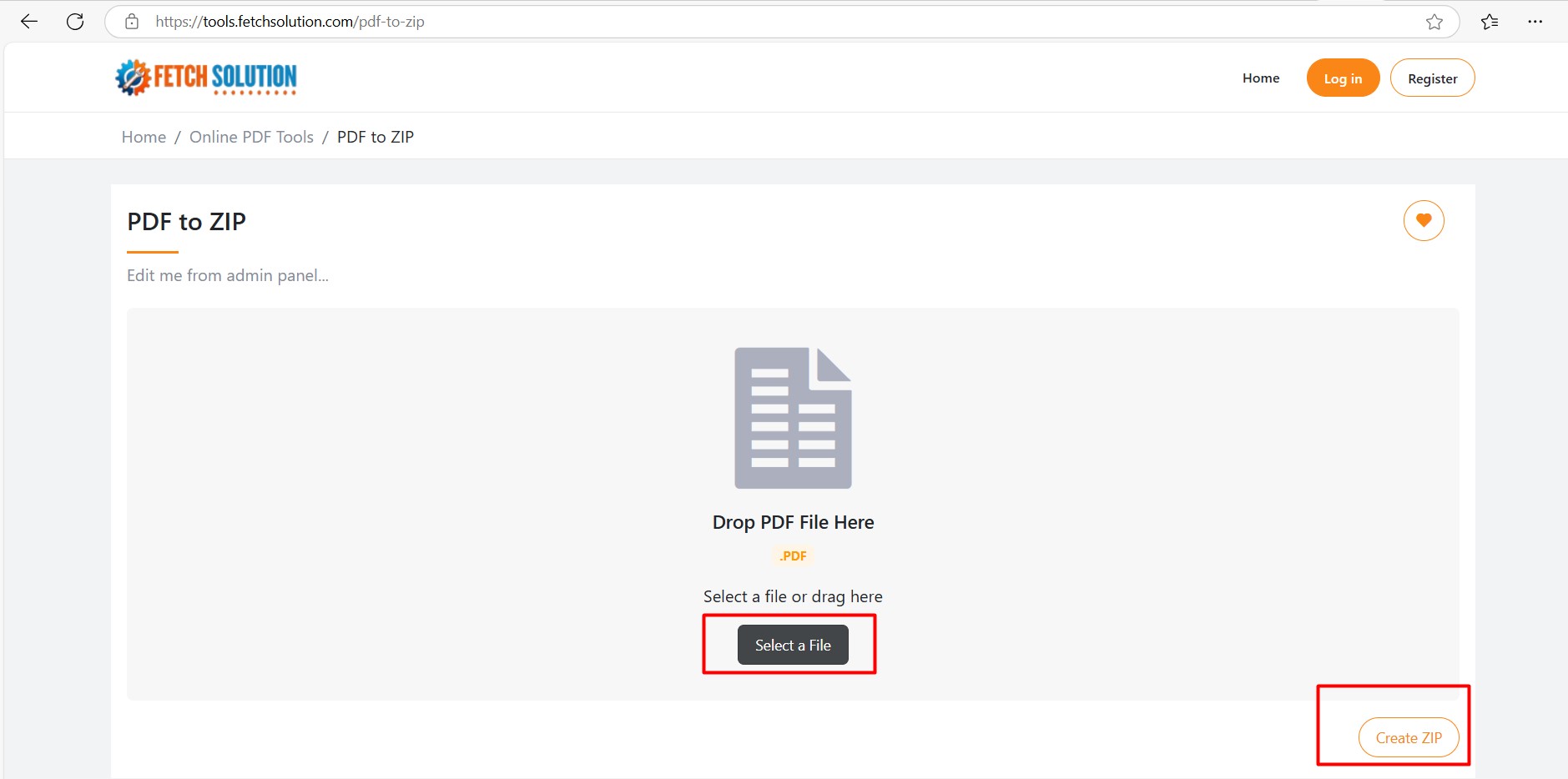
- Visit the pdf to zip file converter page.
- Click Upload PDF Files and select several PDF files.
- Press Convert and wait for the process to complete.
- Download your newly compressed ZIP archive.
No registration is required; it’s fully web-based and works on all platforms. This is one of the simplest ways to convert pdf to zip file free without hassle.
-----------------------------------------------------
Desktop Method: How to Zip a PDF File with Native Tools
If you want to use built-in system features to compress your PDFs, you can generate a ZIP archive manually—though it may not have advanced batch or high-level compression features.
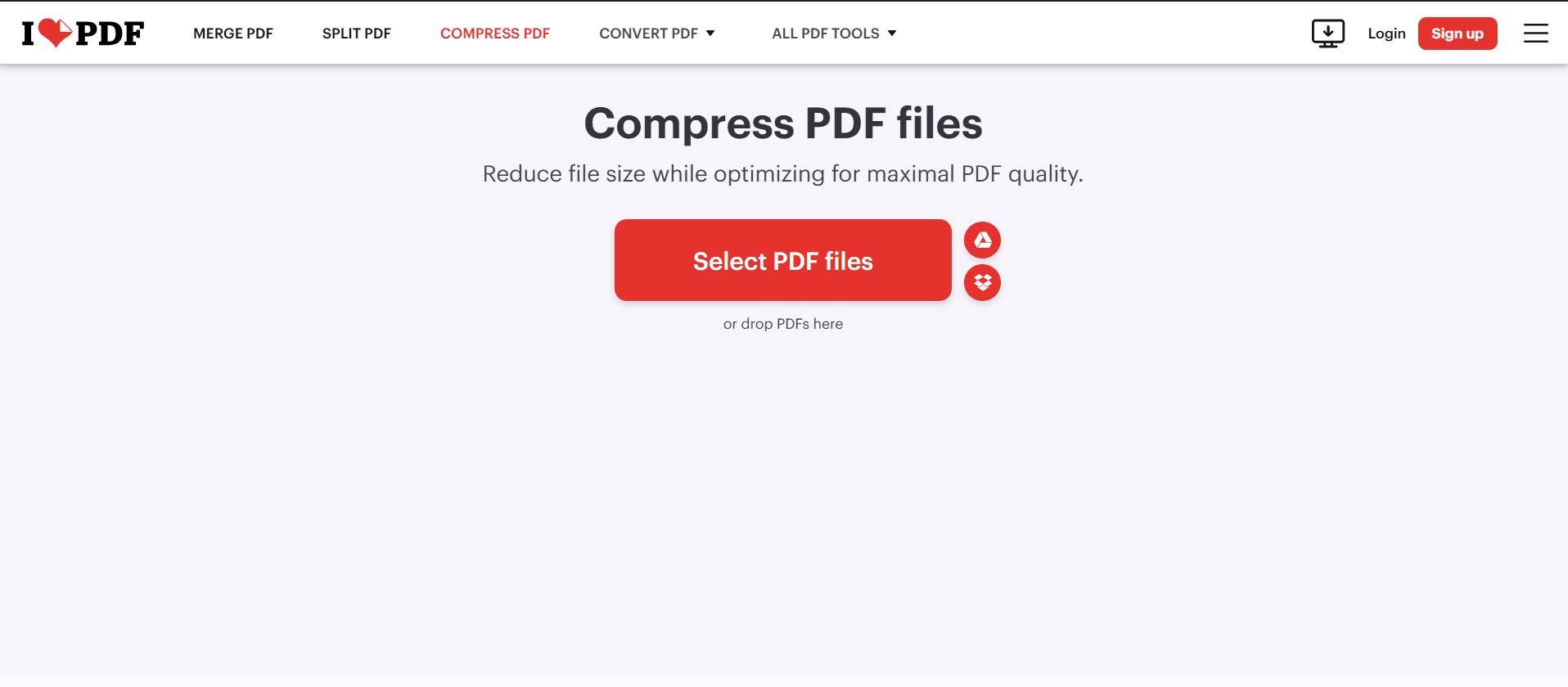
On Windows:
- Select the PDFs you want.
- Right-click, choose Send to > Compressed (zipped) folder.
- A new ZIP will appear in the same location.
On Mac:
- Highlight the PDFs.
- Right-click, choose Compress.
- A ZIP file will appear in the same folder.
Although these steps handle how to zip a pdf file basically, the dedicated pdf to zip file converter at tools.fetchsolution.com provides more advanced functionality such as batch processing and higher compression.
-----------------------------------------------------
Turn PDF into a ZIP File Free
Many users seek pdf convert to zip file solutions at no extra cost. The best option is typically tools.fetchsolution.com/pdf-to-zip. It offers:
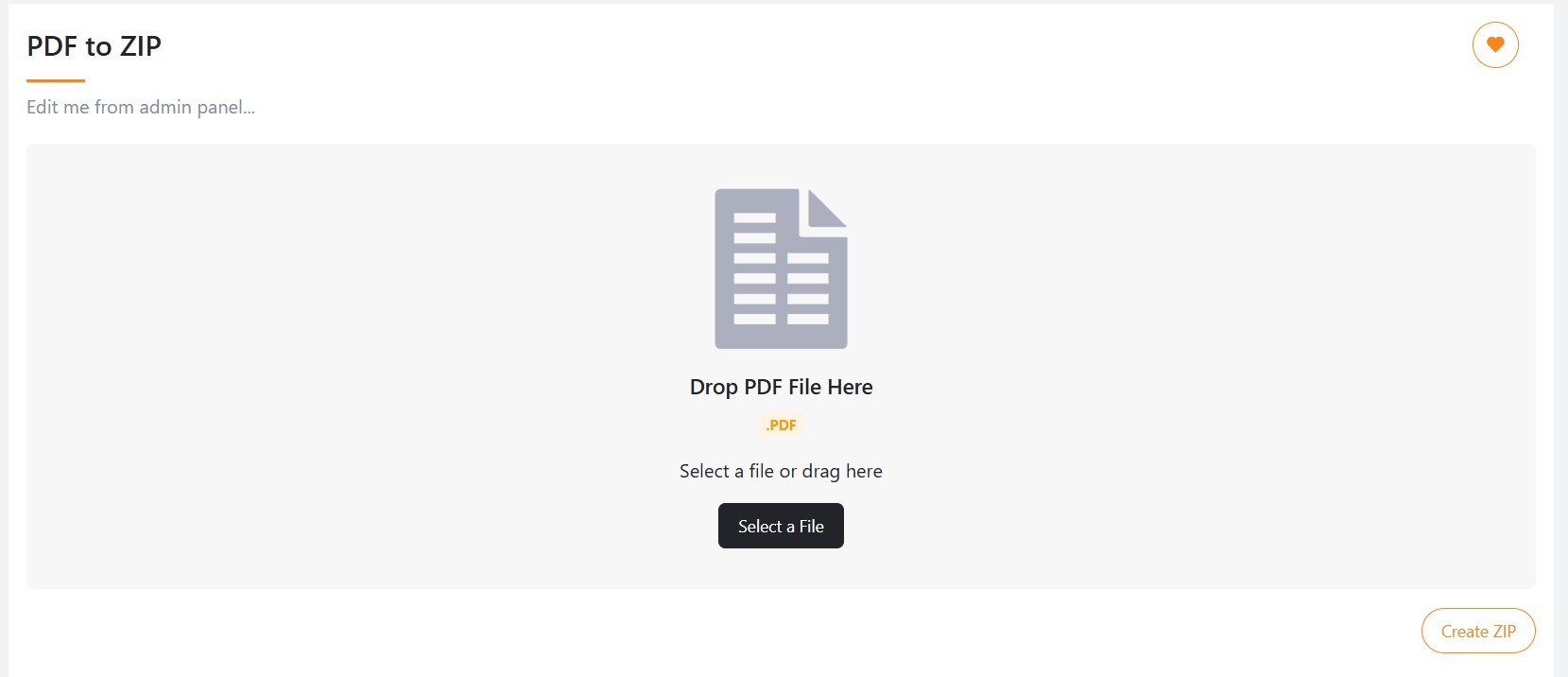
- Totally free with no hidden costs.
- Batch conversion for multiple PDFs at once.
- Works on all devices—Windows, Mac, Android, iOS.
- No software installation required.
Constraints of Other Tools
Other free resources exist, but they can impose:
- File size constraints, limiting how many PDFs you can convert concurrently.
- Slow speeds if the server is heavily loaded.
- Intrusive ads or forced sign-ups.
By contrast, at tools.fetchsolution.com, you can quickly convert multiple PDFs into one ZIP, avoiding these issues entirely. Plus, it pairs well if you ever need to convert zip file to pdf or do advanced transformations like pdf convert to xml zip file.
-----------------------------------------------------
How to Convert PDF to ZIP File in Mobile
Smartphone usage is more prevalent than ever, so how to convert pdf to zip file in mobile is a common question. Using a pdf to zip file free resource online is the most straightforward approach, requiring no app downloads or device-specific solutions. If you ever need to reverse the process—for example, zip file to pdf—you can also handle that through specialized services.
Mobile PDF to ZIP Steps:
- Open your phone’s browser and go to tools.fetchsolution.com.
- Select the PDF to ZIP file converter tool.
- Upload your PDFs directly from phone storage.
- Tap Convert.
- Download the resulting ZIP file onto your device.
This method is quick, free online, and works on both Android and iOS. Alternatively, some prefer dedicated apps:
- ZArchiver (Android) for advanced archiving.
- RAR (Android & iOS) includes encryption options.
- iZip (iOS) for a straightforward iPhone interface.
But if you just need to convert pdf to zip file free, using your web browser is easiest—no extra apps needed.
-----------------------------------------------------
Explore Other PDF to ZIP Tools
Although built-in system capabilities handle basic zipping, or you might see references like “pdf to zip file ilovepdf,” advanced solutions can do more, including specialized encryption or specific compression methods. The tools.fetchsolution.com approach remains top-tier for simplicity and speed—pdf to zip file converter with no sign-up or hidden fees.
Why the PDF to ZIP File Converter at FetchSolution.com?
- Free: No premium tiers.
- Batch uploads: Convert multiple PDFs instantly.
- Accessible: Works on every major operating system and device.
- No installation: Fully browser-based.
In contrast, some alternatives impose usage caps or display intrusive ads. For a frictionless experience, a direct “convert pdf to zip file” solution that yields immediate results really stands out.
-----------------------------------------------------
Reverse: Zip File Convert to PDF or PDF Convert to XML ZIP File
Sometimes you might want to do the opposite, such as “zip file converter to pdf” or “zip file to pdf converter i love pdf.” Generally, you’d first extract the archived PDFs from the ZIP, then open or combine them individually. Meanwhile, advanced workflows might require “pdf convert to xml zip file” bundling specific data. Tools exist for these niche tasks, though fewer free solutions handle them as seamlessly.
-----------------------------------------------------
Last Thought: Why Convert PDF to ZIP File?
For users wanting to reduce file sizes, keep things organized, and improve sharing, a step to convert pdf to zip file is invaluable. While multiple solutions exist, the free, streamlined option at tools.fetchsolution.com remains a top choice.
Why Tools.FetchSolution.com?
- Free & No Sign-Up: No hidden fees or registrations.
- Multi-Device: Windows, Mac, Android, iOS all supported.
- Quick & Secure: Speedy compression with the option for password protection.
- No Installs: 100% browser-based—upload and download with ease.
Visit tools.fetchsolution.com/pdf-to-zip-file if you need a dependable, free, and user-friendly application for how to zip a pdf file, or if you eventually want to handle “zip file to pdf” or other conversions.
-----------------------------------------------------
Bullet Point Summary
- pdf to zip file merges several PDFs into a single compressed folder, streamlining organization.
- convert pdf to zip file to efficiently reduce overhead in email attachments or cloud uploads.
- pdf convert to zip file can be done quickly and at no cost at tools.fetchsolution.com.
- Built-in system methods let you manually zip files, though advanced batch or encryption features might be missing.
- pdf to zip file free solutions online pose fewer constraints—just be mindful of some sites’ file size or usage caps.
- For mobile, how to convert pdf to zip file in mobile is easiest with a web-based approach, no apps necessary.
- Reversing “zip file converter to pdf” typically involves unzipping and possibly using a PDF merger for final combination.
- For unusual tasks like “pdf convert to xml zip file” or “zip file to pdf,” specialized tools may be required.
- tools.fetchsolution.com/pdf-to-zip-file remains the simplest, fastest way to zip and share PDFs.